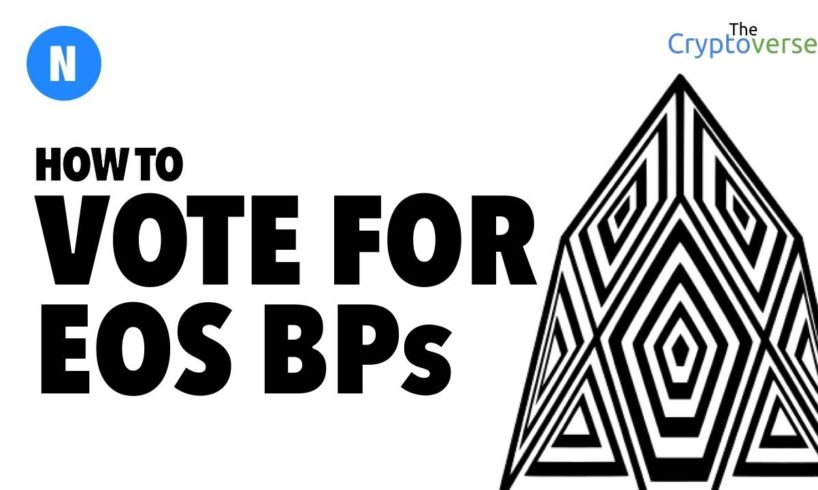
In this video I share with you a step by step process on how to vote for EOS block producers. Check out the launch offer for my new course The Master Cryptocurrency Trader at: https://www.cryptoversity.com/courses/the-master-cryptocurrency-trader/
●▬ Social Networks ▬▬▬▬▬▬▬▬▬▬▬▬▬▬●
Steemit: https://steemit.com/@marketingmonk
Twitter: https://twitter.com/ChrisConeyInt
Facebook: https://www.facebook.com/Cryptoversity/
Telegram: https://t.me/TheCryptoverse
Email: http://eepurl.com/dlPc9P
Reddit: https://www.reddit.com/r/TheCryptoverse/
Minds: https://www.minds.com/marketingmonk
Gab: https://gab.ai/chrisconey
●▬ Support The Show ▬▬▬▬▬▬▬▬▬▬▬▬▬▬●
Buy online courses: https://www.cryptoversity.com/courses/
Become a patron: https://www.cryptoversity.com/enroll/
Buy Bitcoin: https://www.coinbase.com/join/56e9586dba1a7901da0004d4
Buy a hardware wallet: https://www.ledgerwallet.com/r/d1da
Trade crypto: https://www.binance.com/?ref=10890655
●▬ Donate Crypto ▬▬▬▬▬▬▬▬▬▬▬▬▬▬●
Bitcoin: 3Fo7Uri2R4MLBbZZ3Ja1ryiXnto8BfqFL1
Bitcoin Cash: qqjjyt543y0untmq6w5em6h82u60kcaqpywxm7x75w
Ethereum: 0x0de0E11E0812982652AB68F903643b0cddD4C0a8
Dash: XbrDZbmqUvUUYsPnj8eSLTLqccXe6QvGoz
DigiByte: DBGFU3KLBiLHa6ZfeorxzfeYaA76Joa36B
LiteCoin: LKLvp8owSjqbNRo3iT2fwgzCF6XBZVC4ig
NEO: AYpGCzgWsZvR6f3fvfDKKkbcCKU1KFU8kd
●▬ Sources ▬▬▬▬▬▬▬▬▬▬▬▬▬▬●
Mainnet live announcement:
https://steemit.com/eos/@eos-canada/the-eos-mainnet-is-live
Track total number of votes:
https://eosauthority.com/voting
Get Scatter:
http://scatter-eos.com/
EOS Portal Help Section:
http://eosportal.io/help
Where to research block producers:







Learn how to trade cryptocurrencies by taking my brand new online course. Special launch offer to the first 50 students: https://www.cryptoversity.com/courses/the-master-cryptocurrency-trader/
Hi any thoughts on recent greymass eos wallet?
Do any of the block producers offer any benefits for EOS holders to vote?
Thanks for doing this.
thank you so much Chris for all you do, educating us. Much appreciated it. Keep it coming.
can you please make a video on how to vote using eosrio simple EOS wallet and, and how to use it, please, , thays, i moved my Eos tookens to .URGENT, I have a Security issue. thank you so much
Jah Hee Zuhs — what a PAIN. Not something your Mum is going to jump into is it? I'm not adverse to being an early adopter in tech projects, but this is so far away from an appliance its not funny.
So basically I cannot generate a new EOS address/public key if I haven't purchased the tokens at ICO?
I screwed up my Scatter registration pretty bad, did some "Destroy" re-install the entire scatter extension. But thankfully all you have to do is the "Fallback" procedure Rohan at EOS Authority was very patient about 10 emails over 4 days. For some reason I had to do it a few times to get it right, not sure why it's simple and I'm good with computers, anyway see the video on how to do this: https://www.youtube.com/watch?v=AIl5MXTBPFM
'Use Chain' button was missing but you can skip this step and go straight to 'Identities', select eos chain and name you added, click 'Import' key pair, select an account and click Save. Finally, you can navigate to the eosportal.io site, click 'Pair Scatter' button, select identity and accept. You can now vote. I'm not sure if am allowed to add the link of the video that helped me but here is the name: 'Scatter & Voting – The short version' by nsjames. I hope this help folks that can't see the 'Use Chain' button when they first visit the eosportal site..
I am holding some EOS in my Trezor device thru my ether wallet and registered before the airdrop happened, now I see the balance of EOS but I dont see any air drops extra coins in my etherium wallet and I also checked EOSflare.io/account/my id and checked my balance but I see only EOS tokens but not 13 airdrops token, so question is where do I check my EOS and airdrops tokens balance and how to access it ? if you would make a video or explain properly, that would be greatly appreciated. Thank you and you do awesome video and it is very helpful.
Why would ANYONE give out their private key after being told since forever never to give out your private key.
Thanks for this video. I had been trying to set up Scatter, but was stymied when I could not seem to link the keypair to the identity. After watching your lesson, I realized that the network shown on the identity window was not the right one, though it said EOS. Under network I saw there was another (EOSchain), and once I selected that, my key pair was linked to my identity! Now I am all set to use the network.
Any idea how to we unstake our token on EOS portal?
I followed this video and setup Scatter for voting. When I clicked the circle next to the edit pencil icon on the identity page it said my account had 10 EOS. This is way less than I have as verified by eosauthority web page. Is this just a nominal placeholder until the chain becomes full steam ahead?
Chris, can you help me with this? I followed your instructions. When I tried to put in my private EOS key on entering first character, which is a number, a pop up said your key seems to be invalid. I hit destroy to start over deleted scatter to try again and I got the exact same scatter seed as before. Not sure what is going on here.
At http://eosauthority.com/ I have obtained verification that my tokens are registered with them and am given a new private address which I have copied and pasted into the appropriate box on Scatter, but guess what?
When the exact copy is posted into the dialogue box, I get a message telling me that it is not valid. Has anyone else had this problem, and what have they done to get it rectified? I have written EOSauthority and have yet to receive a response.
Thank you so much for your helpful video. You made it so easier for everyone.
Check out this great interview with 3 BPs, done by Kurt from CryptoTradersPro.com:
https://www.youtube.com/watch?v=UpUoPuyTsbQ&feature=push-lbss&attr_tag=ozkXAevnq9N0TBJB-6
Thanks for the video Chris,it felt as though you were holding my hand thru out the process. Man it was scary for a while.
GrayMass is 1000x better tool then Scatter. Nathan did great job but Gray Mass is far more reliable and user friendly.
I've got the "You don't have any Identities that match the properties that this application is requiring." message. This one is mentioned as a common error here:
https://steemit.com/cryptocurrency/@soleone/how-to-vote-with-scatter-and-eosportal-io
And when trying to add Networks manually I could not figure out where to get the "Chain ID" from. Does anyone know? Leaving it blank didn't work. I also tried the eos-voter desktop application (on Ubuntu 14.04) from greymass. This worked on the first try.
PS: Thanks for the video.
i will never vote puting private key is dumb
Question: Assuming I didn't get phished and lose my eos when I created a key pair in Scatter (by pasting my eos private key), is my private key safe/no longer online, if I deleted the scatter chrome extension? Thanks
Unable to vote — follow up on my post below — I could not get scatter configured in chrome — the process in this video differed from what I was presented. I did create my key pair pasting in my private key, but after that, I couldn't see the 'chain info' button — it already was modified to 'pair scatter' — Hope I didn't just get phished for my private key — guess my meager total isn't going to effect voting anyway, so will sit on the sidelines and hope I didn't get scammed out of my eos tokens
Eosportal.io auto redirects me to the producers page, and the 'use chain' button doesn't exist — Yet when I look at networks in scatter, it shows only 2 by default. So moving on to the identity creation, there appears to be an identity already defined — but i've not gone thru this b4 — if I try to create a new one, the drop down doesn't contain my key pair I created… so I'm stuck/confused as to whats going on and now to proceed.
You gotta be kidding me… this is beyond ludicrous. The entire blockchain industry is doomed for failure as long as these button pushing techies don’t understand that they need to build user experiences that can be enjoyed by EVERYONE. There is a reason why Apple is the biggest company in the world. Because the folks in Cupertino understand better than any other company that technology needs to be built around the user, not the other way around. After Steemit I had very high hopes for Dan’s work as i thought this kind of architecture and UI would extend into EOS. I was also under the impression that the EOS launch would be massive, Brock Pierce was saying things like “Its gonna be the biggest launch since Windows”. So far I,ve seen a bunch of dudes on livestreams looking like they’re broadcasting from their mom’s basement. You want to know what to invest in? When you see a base protocol that is as powerful as Ethereum yet as easy to interact with as instagram, start buying.
No BP's are recommending Scatter. Please be cautious. I've heard most are using cleos, greymass, and the LiquidEOS voting tool.
Hi Chris, I just cannot get this to work, i'm pretty good with computers, I did use the private key that was generated when I registered my EOS. When I get to the 15min10 sec of your video, and click "import" I get "No Accounts Found" "No accounts were found connected to this private key. If you want…"
I tried a couple of times to "destroy" this Scatter account and started over. Still won't work.
Any suggestions?
How do you have 16 thumbs down?? Great video❤️☮️